Intégration Shibboleth (Édition Entreprise)¶
Introduction¶
The ownCloud Shibboleth user backend application integrates ownCloud with a Shibboleth Service Provider (SP) and allows operations in federated and single-sign-on (SSO) infrastructures. Setting up Shibboleth has two big steps:
- Enable and configure the Apache Shibboleth module.
- Enable and configure the ownCloud Shibboleth app.
The Apache Shibboleth module¶
Currently supported installations are based on the native Apache integration. The individual configuration of the service provider is highly dependent on the operating system, as well as on the integration with the Identity Providers (IdP), and require case-by-case analysis and installation.
A good starting point for the service provider installation can be found in the official Shibboleth Wiki.
A successful installation and configuration will populate Apache environment variables with at least a unique user id which is then used by the ownCloud Shibboleth app to login a user.
See the documentation Wiki for more configuration examples.
Apache Configuration¶
This is an example configuration as installed and operated on a Linux server running the Apache 2.4 Web server. These configurations are highly operating system specific and require a high degree of customization.
The ownCloud instance itself is installed in /var/www/owncloud/. The following aliases are defined in an Apache virtual host directive:
# non-Shibboleth access
Alias /owncloud /var/www/owncloud/
# for Shibboleth access
Alias /oc-shib /var/www/owncloud/
Further Shibboleth specific configuration as defined in /etc/apache2/conf.d/shib.conf:
#
# Load the Shibboleth module.
#
LoadModule mod_shib /usr/lib64/shibboleth/mod_shib_24.so
#
# Ensures handler will be accessible.
#
<Location /Shibboleth.sso>
AuthType None
Require all granted
</Location>
#
# Configure the module for content.
#
#
# Besides the exceptions below, this location is now under control of
# Shibboleth
#
<Location /oc-shib>
AuthType shibboleth
ShibRequireSession On
ShibUseHeaders Off
ShibExportAssertion On
require valid-user
</Location>
#
# Shibboleth is disabled for the following location to allow non
# shibboleth webdav access
#
<Location ~ "/oc-shib/remote.php/nonshib-webdav">
AuthType None
Require all granted
</Location>
#
# Shibboleth is disabled for the following location to allow public link
# sharing
#
<Location ~ \
"/oc-shib/(status.php$\
|index.php/s/\
|public.php\
|cron.php$\
|core/img/\
|index.php/apps/files_sharing/ajax/publicpreview.php$\
|index.php/apps/files/ajax/upload.php$\
|apps/files/templates/fileexists.html$\
|index.php/apps/files/ajax/mimeicon.php$\
|index.php/apps/files_sharing/ajax/list.php$\
|themes/\
|index.php/apps/files_pdfviewer/\
|apps/files_pdfviewer/)">
AuthType None
Require all granted
</Location>
#
# Shibboleth is disabled for the following location to allow public gallery
# sharing
#
<Location ~ \
"/oc-shib/(index.php/apps/gallery/s/\
|index.php/apps/gallery/slideshow$\
|index.php/apps/gallery/.*\.public)">
AuthType None
Require all granted
</Location>
#
# Shibboleth is disabled for the following location to allow public link
# sharing
#
<Location ~ "/oc-shib/.*\.css">
AuthType None
Require all granted
</Location>
#
# Shibboleth is disabled for the following location to allow public link
# sharing
#
<Location ~ "/oc-shib/.*\.js">
AuthType None
Require all granted
</Location>
#
# Shibboleth is disabled for the following location to allow public link
# sharing
#
<Location ~ "/oc-shib/.*\.woff">
AuthType None
Require all granted
</Location>
Depending on the ownCloud Shibboleth app mode, you may need to revisit this configuration.
The ownCloud Shibboleth App¶
After enabling the Shibboleth app on your Apps page, you need to choose the app mode and map the necessary Shibboleth environment variables to ownCloud user attributes on your Admin page.
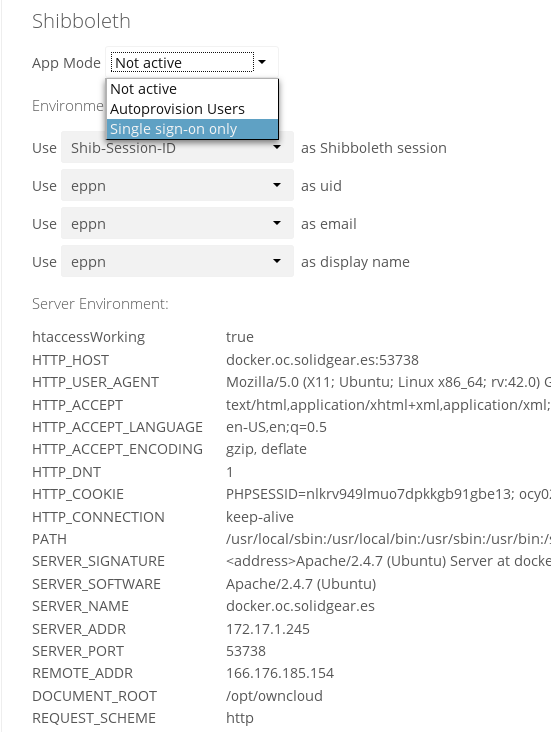
figure 1: Enabling Shibboleth on the ownCloud Admin page
Choosing the App Mode¶
After enabling the app it will be in Not active mode, which ignores a Shibboleth session and allows you to login as an administrator and inspect the currently available Apache environment variables. Use this mode to set up the environment mapping for the other modes, and in case you locked yourself out of the system. You can also change the app mode and environment mappings by using the occ command, like this example on Ubuntu Linux:
$ sudo -u www-data php occ shibboleth:mode notactive
$ sudo -u www-data php occ shibboleth:mapping --uid login
In Single sign-on only mode the app checks if the environment variable for the Shibboleth session, by default Shib-Session-Id, is set. If that is the case it will take the value of the environment variable as the uid, by default eppn, and check if a user is known by that uid. In effect, this allows another user backend, eg. the LDAP app, to provide the displayname, email and avatar.
Note
As an example the IdP can send the sAMAccountName which the Apache Shibboleth module writes to a custom Apache environment variable called login. The ownCloud Shibboleth app reads that login environment variable and tries to find an LDAP user with that uid. For this to work the LDAP backend also needs to be configured to use the sAMAccountName as the Internal Username Attribute in the LDAP expert settings.
Note
In many scenarios Shibboleth is not intended to hide the user’s password from the service provider, but only to implement SSO. If that is the case it is sufficient to protect the ownCloud base url with Shibboleth. This will send Web users to the IdP but allow desktop and mobile clients to continue using username and password, preventing popups due to an expired Shibboleth session lifetime.
In Autoprovision Users mode the app will not ask another user backend, but instead provision users on the fly by reading the two additional environment variables for display name and email address.
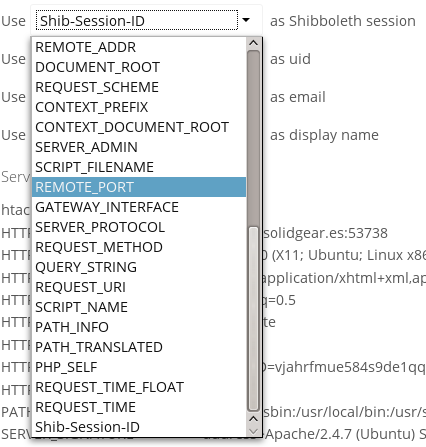
figure 2: Mapping Shibboleth environment configuration variables to ownCloud user attributes
In ownCloud 8.1 the Shibboleth environment variable mapping was stored in apps/user_shibboleth/config.php. This file was overwritten on upgrades, preventing a seamless upgrade procedure. In ownCloud 8.2+ the variables are stored in the ownCloud database, making Shibboleth automatically upgradeable.
Shibboleth with Desktop and Mobile Clients¶
The ownCloud Desktop Client can interact with an ownCloud instance running inside a Shibboleth Service Provider by using built-in browser components for authentication against the IdP.
The regular ownCloud Android and iOS mobile apps do not work with Shibboleth. However, customers who create branded mobile apps with ownBrander have the option to enable SAML authentication in ownBrander.
Enterprise customers also have the option to request a regular ownCloud mobile client built to use Shibboleth from their ownCloud account representatives.
The ownCloud desktop sync client and mobile apps store users’ logins, so your users only need to enter their logins the first time they set up their accounts.
Note
The ownCloud clients may use only a single Shibboleth login per ownCloud server; multi-account is not supported with Shibboleth.
These screenshots show what the user sees at account setup. Figure 1 shows a test Shibboleth login screen from Testshib.org on the ownCloud desktop sync client.
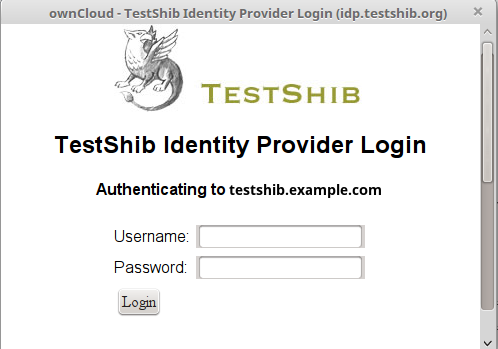
figure 3: First login screen
Then after going through the setup wizard, the desktop sync client displays the server and login information just like it does for any other ownCloud server connections.
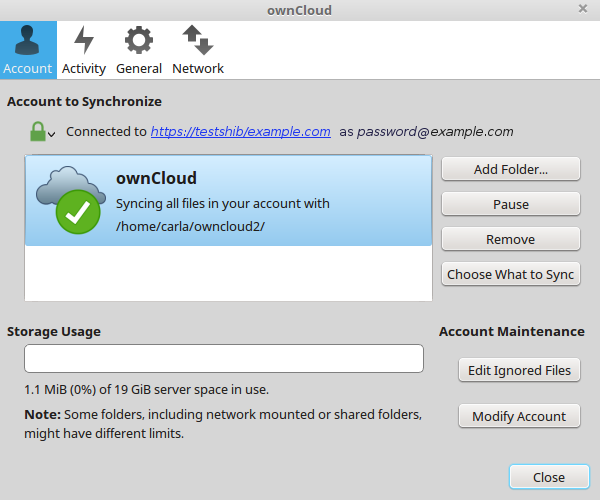
figure 4: ownCloud client displays server information
To your users, it doesn’t look or behave differently on the desktop sync client, Android app, or iOS app from an ordinary ownCloud account setup. The only difference is the initial setup screen where they enter their account login.
WebDAV Support¶
Users of standard WebDAV clients can use an alternative WebDAV Url, for example https://cloud.example.com/remote.php/nonshib-webdav/ to log in with their username and password. The password is generated on the Personal settings page.
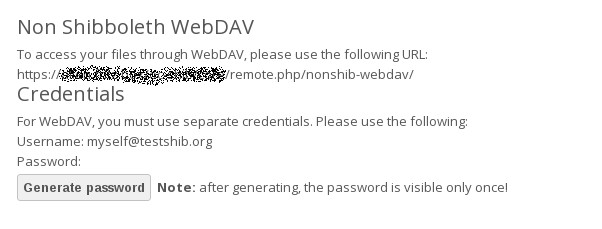
Note
In Single sign-on only mode the alternative WebDAV Url feature will not work, as we have no way to store the WebDAV password. Instead the normal WebDAV endpoint can be omittet from the Shibboleth authentication, allowing WebDAV clients to use normal username and password based authentication. That includes the desktop and mobile clients.
For provisioning purpose an OCS API has been added to revoke a generated password for a user:
Syntax: /v1/cloud/users/{userid}/non_shib_password
- HTTP method: DELETE
Status codes:
- 100 - successful
- 998 - user unknown
Example:
$ curl -X DELETE "https://cloud.example.com/ocs/v1.php/cloud/users/myself@testshib.org/non_shib_password" -u admin:admin
<?xml version="1.0"?>
<ocs>
<meta>
<status>ok</status>
<statuscode>100</statuscode>
<message/>
</meta>
<data/>
</ocs>
Known Limitations¶
Encryption¶
File encryption can only be used together with Shibboleth when the master key-based encryption is used because the per- user encryption requires the user’s password to unlock the private encryption key. Due to the nature of Shibboleth the user’s password is not known to the service provider.
Other Login Mechanisms¶
You can allow other login mechanisms (e.g. LDAP or ownCloud native) by creating a second Apache virtual host configuration. This second location is not protected by Shibboleth, and you can use your other ownCloud login mechanisms.
Session Timeout¶
Session timeout on Shibboleth is controlled by the IdP. It is not possible to have a session length longer than the length controlled by the IdP. In extreme cases this could result in re-login on mobile clients and desktop clients every hour.
UID Considerations and Windows Network Drive compatability¶
When using user_shibboleth in Single sign-on only mode, together with user_ldap, both apps need to resolve to the same uid. user_shibboleth will do the authentication, and user_ldap will provide user details such as email and displayname. In the case of Active Directory, multiple attributes can be used as the uid. But they all have different implications to take into account:
sAMAccountName
- Example: jfd
- Uniqueness: Domain local, might change e.g. marriage
- Other implications: Works with windows_network_drive app
userPrincipalName
- Example: jfd@owncloud.com
- Uniqueness: Forest local, might change on eg. marriage
- Other implications: TODO check WND compatability
objectSid
- Example: S-1-5-21-2611707862-2219215769-354220275-1137
- Uniqueness: Domain local, changes when the user is moved to a new domain
- Other implications: Incompatible with windows_network_drive app
sIDHistory
- Example: Multi-value
- Uniqueness: Contains previous objectSIDs
- Other implications: Incompatible with windows_network_drive app
objectGUID
- Example: 47AB881D-0655-414D-982F-02998C905A28
- Uniqueness: Globally unique
- Other implications: Incompatible with windows_network_drive app
Keep in mind that ownCloud will derive the home folder from the uid, unless a home folder naming rule is in place. The only truly stable attribute is the objectGUID, so that should be used. If not for the uid then at least as the home folder naming rule. The tradeoff here is that if you want to use windows_network_drive you are bound to the sAMAccountName, as that is used as the login.
Also be aware that using user_shibboleth in Autoprovision Users mode will not allow you to use SSO for additional user_ldap users, because uid collisions will be detected by user_ldap.





