Applications de journalisation en entreprise¶
The Log user and file sharing actions app (apps/admin_audit) records the file sharing activity of your users, file tagging, and user logins and logouts.
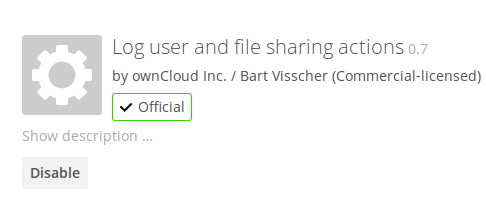
Your logging level must be set to at least Info, warnings, errors, and fatal issues on your ownCloud admin page, or 'loglevel' => 1 in config.php.
View your logfiles on your admin page. Click the Download logfile button to dump the plain text log, or open the logfile directly in a text editor. The default location is owncloud/data/owncloud.log.
See Configuration des fichiers journaux and Advanced File Tagging With the Workflow App (Enterprise only) for more information on logging and tagging.





